Hidden Lines Removed
Displays the model with all edges that are not visible from the current
view angle removed.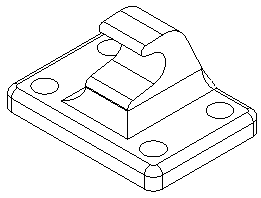
To display the model with hidden lines
removed:
Click one of the following:
Display
Style  (Heads-up
View toolbar), Hidden
Lines Removed
(Heads-up
View toolbar), Hidden
Lines Removed 
Hidden
Lines Removed  (View
toolbar)
(View
toolbar)
View, Display, Hidden
Lines Removed
To control how tangent edges
are displayed:
Click View,
Display, and select one of the
following:
Tangent
Edges as Phantom
Tangent
Edges Removed
Related Topics:
Shaded With
Edges
Shaded
Wireframe
Hidden Lines
Visible