Scene Folders
The Scene
Library is grouped by folders.
Viewing Scene Previews
Folders contain similar scenes represented by a thumbnail preview images.
You can see thumbnail previews in the:
Applying Scenes
You can apply using the:
Manager
tab of the Scene Editor dialog
box.
Scenes folder of the Appearances
Task Manager  .
.
Apply Scene
 (Heads
up View toolbar).
(Heads
up View toolbar).
Scene Types
Predefined
scenes include:
Basic Scenes
Studio Scenes
Presentation Scenes
Legacy scenes include the following
customizable properties:
backgrounds.
Contains four predefined background styles. Control backgrounds through
the Back/Foreground
tab.
bases.
Contains predefined bases with different associated appearances.
A base is a special case of a cubical showroom in which only
the floor is visible and reflective.
custom.
Contains Custom
Scenes.
environments.
Contains cubical and spherical predefined environments with different
associated appearances. The sides of the cube or the sphere are not visible
but they are reflective.
showrooms.
Contains predefined cubical showrooms with different associated appearances.
The four walls, the ceiling, and the floor are visible and reflective.
Studios.
Contains scenes for PhotoWorks
Studio. The studio includes scenes that use High Dynamic Range Imaging
(HDRI). For example:
|

|
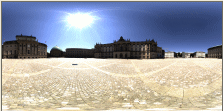
|
|
conference_room.hdr |
daytime.hdr |
|
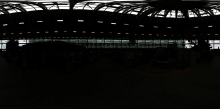
|

|
|
industrial.hdr |
kitchen.hdr |
|

|
|
sky.hdr |