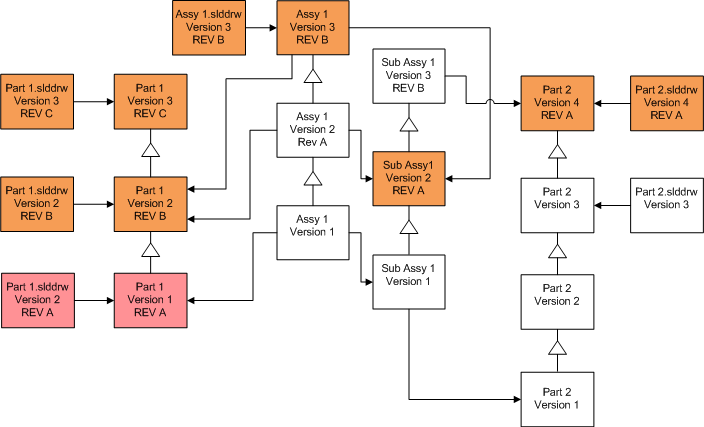You can include files with revision tags as files that are upgraded.
These examples show the files that are upgraded when you choose both Latest version and Version with a revision. Red boxes indicate files that are upgraded because they have revision tags, even though they are not the latest version.
Overwriting All Files with Revision Tags
| Screen |
Option |
Selections |
|---|
| Search Files to Upgrade |
Files of type |
<All SW file types> |
| Version Settings |
Overwrite existing versions of files |
Overwrite
- Latest version
- Version with a revision
|
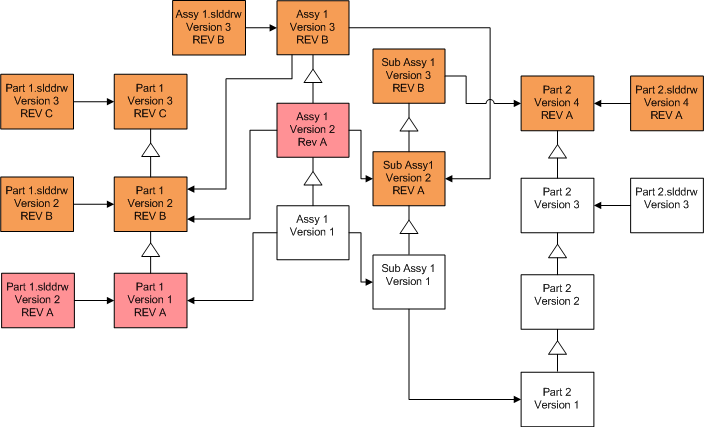
Overwriting Parts with Revision Tags
| Screen |
Option |
Selections |
|---|
| Search Files to Upgrade |
Files of type |
*.sldprt |
| Version Settings |
Overwrite existing versions of files |
Overwrite
- Latest version
- Version with a revision
|
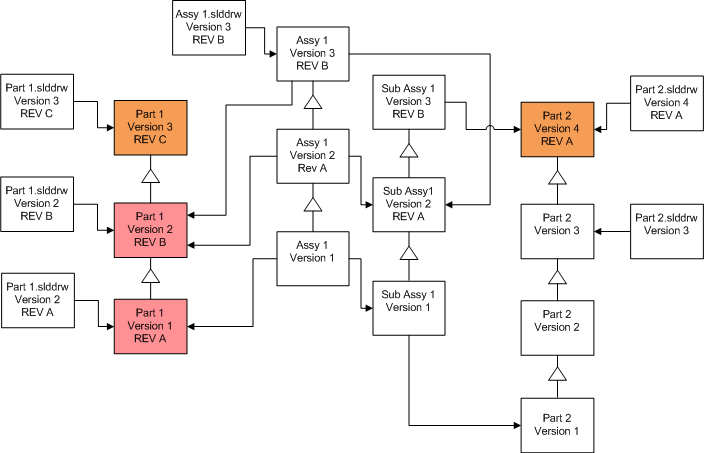
By default, part drawings are not upgraded. However, because drawings are parents to parts, a Broken reference warning screen lets you select to upgrade the drawings that reference the parts that are being upgraded.
Overwriting Assemblies with Revision Tags
| Screen |
Option |
Selections |
|---|
| Search Files to Upgrade |
Files of type |
*.sldasm |
| Version Settings |
Overwrite existing versions of files |
Overwrite
- Latest version
- Version with a revision
|
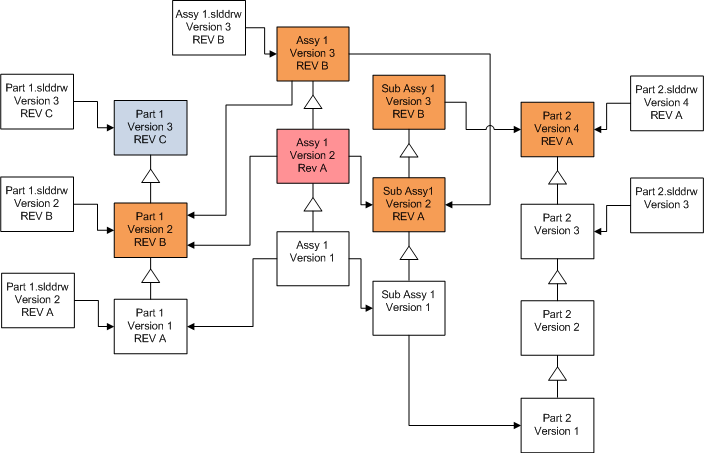
In a referenced version stream, the File Version Upgrade tool also upgrades the latest parts, as indicated by the blue

boxes.
By default, part and assembly drawings are not upgraded. However, because drawings are parents to parts and assemblies, a Broken reference warning screen lets you select to upgrade the drawings that reference parts and assembles that are being upgraded.
Overwriting Drawings with Revision Tags
| Screen |
Option |
Selections |
|---|
| Search Files to Upgrade |
Files of type |
*.slddrw |
| Version Settings |
Overwrite existing versions of files |
Overwrite
- Latest version
- Version with a revision
|