Automatic feature recognition can now combine fillets, chamfers, or holes of the same geometry into a single feature. For example, seven fillets with the same radius are recognized as one feature. This reduces the number of features in the FeatureManager design tree and lets you group features together for better readability and smaller file size.
- Open install_dir\samples\whatsnew\FeatureWorks\FeatureWorks-CombineFeatures.x_t.
- In automatic recognition mode, select Standard features. Under Automatic Features, select Fillets/Chamfers.
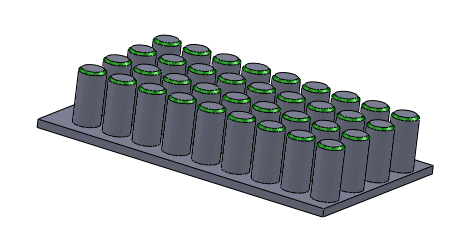
Previously, FeatureWorks recognized 36 chamfers in this example. Now, one chamfer feature appears in the FeatureManager design tree.
To turn off the combine features functionality, click  (Features toolbar) or . On the Advanced Controls tab, under Automatic Recognition, select or clear Combine Fillets, Combine Chamfers, or Combine Holes.
(Features toolbar) or . On the Advanced Controls tab, under Automatic Recognition, select or clear Combine Fillets, Combine Chamfers, or Combine Holes.