Merge Meshes PropertyManager
You can merge meshes to produce a valid individual mesh.
To merge meshes:
Open a mesh file containing multiple meshes.
Select the meshes or sub-meshes to merge, right-click,
and select Merge Meshes.
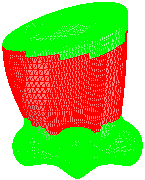
The selected meshes are listed in the PropertyManager.
The red indicates overlapping areas in the selected meshes.
Click  .
.
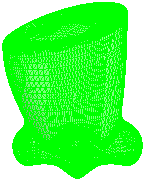
Related Topics
Scan Data
Import Options. The Merge
meshes to remove overlaps option automatically merges multiple
meshes and trims overlaps.