Remove Pipe or Tube
You can remove pipe or tube segments
from between fittings using the Remove
Pipe or Remove Tube function.
The sketched line of the route segment is shortened to the length required
to position the fittings as if they were back-to-back. The line is constrained
to this length to ensure that the fittings stay together. There is actually
a gap of 0.002mm (although no pipe or tube is created) between the two
fittings.
 Alternatively,
you can place fittings back-to-back when you add them to a route. For
example, you can attach an elbow to an elbow or a tee to a tee without
a pipe or tube in between. (Flange-to-flange connections are not supported.)
Alternatively,
you can place fittings back-to-back when you add them to a route. For
example, you can attach an elbow to an elbow or a tee to a tee without
a pipe or tube in between. (Flange-to-flange connections are not supported.)
To remove piping or tubing between fittings:
In the FeatureManager design tree, expand the
route assembly  .
.
Right-click Route
 and select Edit route.
and select Edit route.
-
In the graphics area, right-click the sketched line for the route
segment to be removed and select Remove
Pipe or Remove Tube.
The pipe or tube is removed.
|
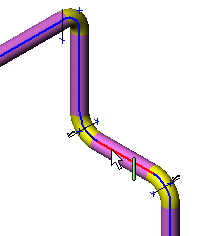
|
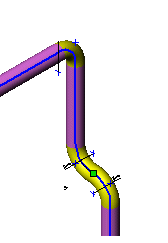
|
|
Select the pipe or tube segment to be removed |
After the segment has been removed |