Baseline Dimensions
Baseline dimensions are reference dimensions used in drawings. You cannot
change their values or use the values to drive the model.
When creating baseline dimensions,
you define a baseline position with the first selection and select subsequent
locations to dimension. All values are measured from the initial baseline.
Baseline dimensions are automatically grouped, and they are spaced at
the distances specified in Tools,
Options, Document
Properties, Dimensions
under Offset distances.
 You can also dimension
to midpoints when you add baseline dimensions.
You can also dimension
to midpoints when you add baseline dimensions.
To create a baseline dimension:
Click Baseline
Dimension  on the
Dimensions/Relations toolbar, or click Tools, Dimensions,
Baseline.
on the
Dimensions/Relations toolbar, or click Tools, Dimensions,
Baseline.
Click the edge or vertex you want to use as a
baseline.
Click each of the edges or vertices you want to
dimension.
 If you select an edge, dimensions are measured
parallel to the selected edge. If you select a vertex, dimensions are
measured point-to-point from the selected vertex.
If you select an edge, dimensions are measured
parallel to the selected edge. If you select a vertex, dimensions are
measured point-to-point from the selected vertex.
|
Edge as baseline |
Vertex as baseline |
|
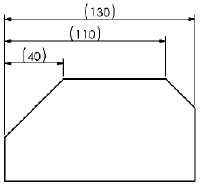
|
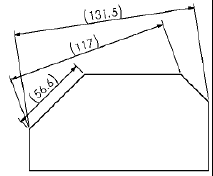
|