|

|
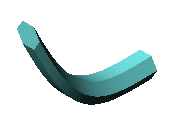
|
|
Select Follow
path and the section remains at the same angle with respect to
the path at all times. |
Select Keep
normal constant and the section remains parallel to the beginning
section at all times. |
|
 When you select Follow path, options
stabilize the profiles when small and uneven curvature fluctuations along
the path cause the profiles to misalign. When you select Follow path, options
stabilize the profiles when small and uneven curvature fluctuations along
the path cause the profiles to misalign.
|
|
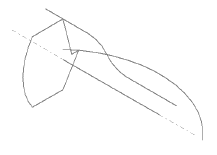
|
|
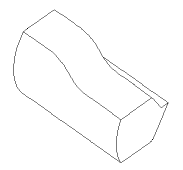
|
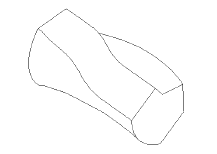
|
|
Select Follow
path and 1st
guide curve and the twist of the intermediate sections is determined
by the vector from the path to the first guide curve. The angle between
the horizontal plane and the vector remains constant in the sketch planes
of all of the intermediate sections. |
Select Follow
1st and 2nd guide curves and the twist of the intermediate
section is determined by the vector from the first to the second guide
curve. The angle between the horizontal plane and the vector remains constant
in the sketch planes of all of the intermediate sections. |
|

|

|
|
Sweep
preview and part - no twist
|
|

|

|
|
Select Twist
Along Path, then set the amount of twist by degrees, radians, or
turns. The example shows one turn. |
Select Twist
Along Path With Normal Constant to keep the section parallel to
the beginning section as it twists along the path. The example shows one
turn.
|