Blocks in Parts and Assemblies
You create blocks from single or multiple sketch entities. Blocks enable
you to:
Create layout sketches using a minimum of dimensions
and relations.
Freeze
a subset of entities in a sketch to manipulate as a single entity.
Manage
complex sketches.
Edit all
instances of a block simultaneously.
 You can also use blocks in drawings to save drawing
items such as standard notes, label positions, etc.
You can also use blocks in drawings to save drawing
items such as standard notes, label positions, etc.
Applications
Include:
|
|
|
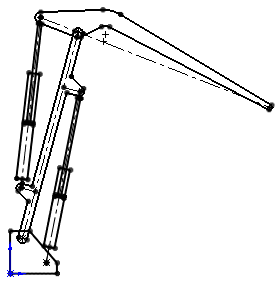
|
|
Sketch layouts using relations between blocks to create motion with
mechanical devices such as cranes. |
|

|
|
 See
Layout-based Assembly Design. See
Layout-based Assembly Design.
|
|
|
|
|
|
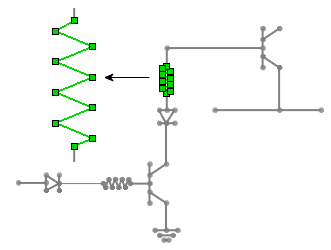
|
|
Arranging components using blocks
as simplified representations of components. |
Tools
 You can add relations between
sketch entities within the same block, but not to external sketch entities.
You can add relations between
sketch entities within the same block, but not to external sketch entities.
Insert
Block  . Create
multiple instances of existing blocks or browse for blocks to retrieve
blocks in parts, assemblies, or blocks.
. Create
multiple instances of existing blocks or browse for blocks to retrieve
blocks in parts, assemblies, or blocks.
Add/Remove
 . Adds or removes sketch
entities from a block.
. Adds or removes sketch
entities from a block.
Rebuild
 . Rebuilds and updates
parent sketches by the block.
. Rebuilds and updates
parent sketches by the block.
Save
Block  . Saves and adds an .sldblk
extension.
. Saves and adds an .sldblk
extension.
 Exploding
one instance of a block only affects that instance of the block.
Exploding
one instance of a block only affects that instance of the block.
Capabilities
Create blocks using 2D sketches or 2D sketches
on 3D sketch planes.
Combine imported 2D blocks with 2D sketches created
on 3D sketch planes.
Import blocks saved in 2D into a 3D sketch.
Pre- or post-select entities to include in the
block.
Select blocks
to view existing relations, add new relations, etc.
Mirror, scale, or pattern blocks.
Add a Traction
 relation to create relative rotation constraints between
blocks.
relation to create relative rotation constraints between
blocks.
Create nested
blocks (blocks within blocks).
Convert or offset entities from within the same
block.
Convert entities from another
block.
 If you use another block
with convert entities, the resulting geometry is not associative to the
original geometry.
If you use another block
with convert entities, the resulting geometry is not associative to the
original geometry.