Grid Options
You can display a sketch grid in an active sketch or drawing and set
options for the grid display and snap functionality.
The options for grid spacing and minor grid lines per major lines apply
to the rulers
in drawings as well as to sketching and drawing grid lines.
To set grid and snap options for the
active document:
Click Grid/Snap
 (Sketch toolbar).
(Sketch toolbar).
- or -
Click Options
 or click Tools,
Options. On the Document
Properties tab, select Grid/Snap.
or click Tools,
Options. On the Document
Properties tab, select Grid/Snap.
Select
from the options described below.
Click OK.
Grid
|
Display grid |
Turns the sketch grid on or off. |
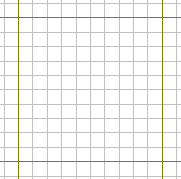
|
|
Dash |
Toggles between solid and dashed grid lines. |
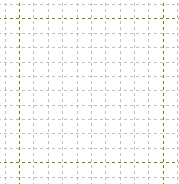
|
|
Automatic scaling |
Automatically adjusts the display of the grid when you zoom in and out. |
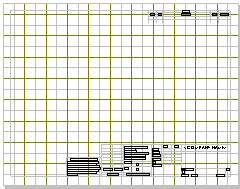
|
|
Major grid spacing |
Specifies the space between major grid lines. |
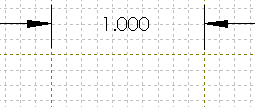
|
|
Minor-lines per major |
Specifies the number of minor grid lines between major grid lines. |
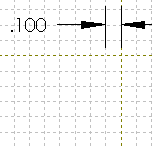
|
|
Snap points per minor |
Sets the number of snap points between minor grid lines. |
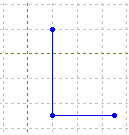
|
 To modify grid line
colors, set the options from the Color scheme settings
list in System Options
- Colors.
To modify grid line
colors, set the options from the Color scheme settings
list in System Options
- Colors.
Go
To System Snaps