Rip PropertyManager
Creates a rip feature:
Along selected internal or external model edges
From linear sketch entities
By combining model edges and single linear sketch
entities
A rip feature is commonly used to create sheet metal parts, but you
can add a rip feature to any part.
To create a rip feature:
Create a part of uniform thickness with adjacent
planar faces that form one or more linear edges or a chain of linear edges. Sketch single, linear entities across planar faces,
starting and ending at the vertices. |
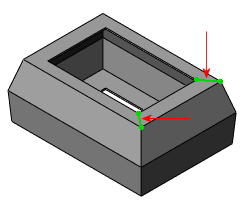
|
Click Rip
 (Sheet Metal toolbar) or Insert,
Sheet Metal, Rip. (Sheet Metal toolbar) or Insert,
Sheet Metal, Rip. In the PropertyManager, under Rip
Parameters:
To insert a rip in
only one direction,
click the name of the edge listed under Edges
to Rip  , and click Change
Direction. , and click Change
Direction.
- or -
Click the preview arrows. |
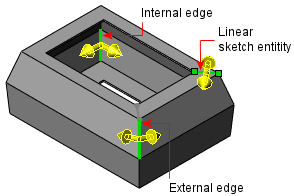
|
|
 By default, rips are inserted in both directions.
Each time you click Change Direction,
the rip direction sequences from one direction, to the other direction,
and then back to both directions. By default, rips are inserted in both directions.
Each time you click Change Direction,
the rip direction sequences from one direction, to the other direction,
and then back to both directions.
|
To change the gap distance, type a value for Rip Gap  . . Click  . . |
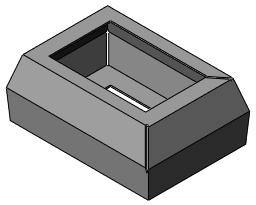
|