Weldments - Adding Gussets
Gussets reinforce the area between two intersecting structural members
with planar faces. There are two types of gussets:
|
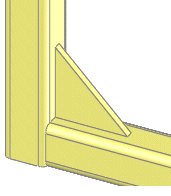
|
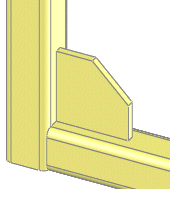
|
|
Triangular Profile |
Polygonal Profile |
 You can set the default color for Gusset
features in Document
Color Options.
You can set the default color for Gusset
features in Document
Color Options.
To add gussets:
Click Gusset
 on the Weldments toolbar, or click Insert,
Weldments, Gusset.
on the Weldments toolbar, or click Insert,
Weldments, Gusset.
To add multiple gussets, in the PropertyManager,
click Keep Visible  .
.
Set the
following options, then click OK
 .
.
Supporting Faces
Profile
Triangular
Profile  . Click to create a triangular gusset,
then set values for Profile Distance1
and Profile Distance2.
. Click to create a triangular gusset,
then set values for Profile Distance1
and Profile Distance2.
Polygonal Profile  . Click to create a polygonal gusset,
then set values for Profile Distance1,
Profile Distance2, and Profile
Distance3. Then select one of the following:
. Click to create a polygonal gusset,
then set values for Profile Distance1,
Profile Distance2, and Profile
Distance3. Then select one of the following:
Chamfer
 . Click to create a chamfer to allow room for a weld bead
under the gusset. Set Chamfer Distance5,
then select one of:
. Click to create a chamfer to allow room for a weld bead
under the gusset. Set Chamfer Distance5,
then select one of:
Thickness.
Select where to apply gusset thickness:
Inner Side 
Both Sides 
Outer Side 
Gusset
Thickness  . Set
a value.
. Set
a value.
Location
Location.
Select where to locate
the gusset profile:
Profile Locates at Start Point 
Profile Locates at Mid Point 
Profile
Locates at End Point 
Offset.
Select if you want to offset the gusset location, then specify an Offset Value. Click Flip
Offset Direction  to change the offset direction.
to change the offset direction.