You can now add arithmetic and string functions to input formulas for data card edit boxes. The arithmetic and string functions are available as input formula selection choices that are organized on a flyout menu. For easier access, variables have been reorganized on a second flyout menu.
To add arithmetic and string functions to an input formula:
- Open or create a data card in the Card Editor.
- Add an Edit
 control.
control.
- Under Input formula, to the right of the field, click
 .
.
- Select Variables to display a list of variables that you can use in the formula.
For easier access, the variables list is now divided into alphabetically-arranged sublists.

Select the variable to add.
- Select Functions to display a list of arithmetic and string functions to use.
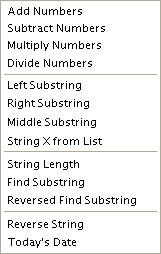
Select the function to add.
- Save the modified card.
See SolidWorks Enterprise PDM Administration Help: Input Formula Functions.