Combine Bodies
You can combine multiple solid bodies to create a singled-bodied part
or another multibody part.
It is strongly recommended that you do not use the Combine
feature to combine weldment bodies.
It is not always possible to calculate the cut
list properties accurately for a body created using the combine feature.
There are three ways to combine multiple solid bodies:
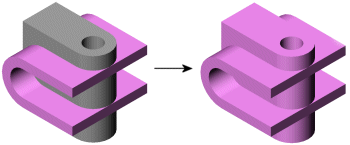
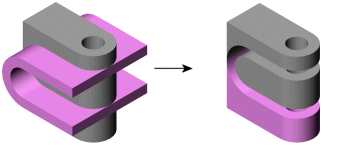
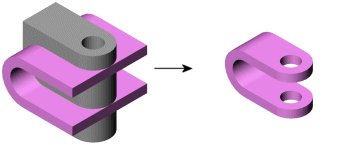
To use the Add
or Common operation type:
-
Click Combine  on the Features toolbar, or click Insert,
Features, Combine.
on the Features toolbar, or click Insert,
Features, Combine.
The Combine1 PropertyManager
appears.
Under Operation
Type, click Add
or Common.
Under Bodies
to Combine, select the bodies in the graphics area, or select the
bodies from the Solid Bodies  folder in the FeatureManager design tree.
folder in the FeatureManager design tree.
Click Show Preview
to preview the feature.
Click OK
 .
.
To use the Subtraction operation type:
-
Click Combine  on the Features toolbar, or click Insert,
Features, Combine.
on the Features toolbar, or click Insert,
Features, Combine.
The Combine1 PropertyManager
appears.
Under Operation
Type, click Subtract.
Under Main Body,
select the body to keep from the graphics area for Solid
Body  , or select the body from the Solid
Bodies
, or select the body from the Solid
Bodies  folder in the FeatureManager design tree.
folder in the FeatureManager design tree.
Under Bodies
to Subtract, select the bodies whose material you want to remove
for Solid Bodies  .
.
Click Show Preview
to preview the feature.
Click OK
 .
.