When you create a Bill of Materials from the default BOM template, bom-standard, the resulting default BOM has four columns: ITEM NO., PART NUMBER, DESCRIPTION, and QTY. You can use custom properties to define other BOM columns.
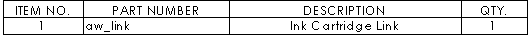
More information:
- For modifying BOM column headings, see SolidWorks Help: Bill of Materials Column Properties.
- For modifying the cell, row, or column format of a BOM, see SolidWorks Help: Table Cell, Row, or Column Toolbars.
- For table templates, see SolidWorks Help: Table Templates and Bill of Materials Templates.