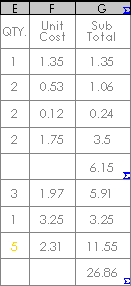Totaling Column Cells in a Table
You can populate the last table cell in a column with the sum of its preceding cell values. For example, in a BOM, you can display the total cost of a set of items.
- Add a new blank row if necessary. See Inserting Columns or Rows in Tables.
- Double-click the last cell of the table in the column in which the total sum is to appear.
- Click the Equation tool
 .
.
-
For Functions, select Total and click
 .
.
The sum is calculated for all cells preceding the selected cell starting from the previous summed cell or from the top of the column if there are no prior sums.