New options in the Edge-Flange PropertyManager let you create edge flanges based on tangent distance in flange length and create flange positions that are tangent to the adjacent side face attached to the selected edge. Additionally, when you create a flange length as Up To Vertex, you can create the flange parallel to the base flange as well as normal to the flange plane.
Tangent Bend Flange Length
You can set an edge flange length to Tangent Bend. This option is valid for bends that are greater than 90º and lets you use the tangent length of a flange as the basis for the length calculation. Tangent Bend lets you type in the tangent length without using additional calculations.
In the Edge-Flange PropertyManager, under Flange Length, click Tangent Bend  .
.
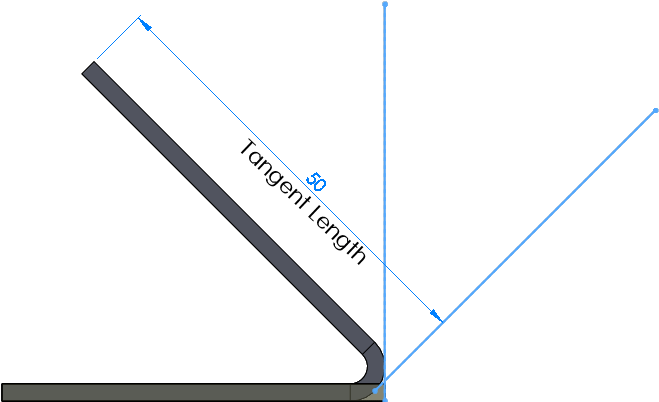
Up to Vertex Flange Length
If you set an edge flange length to Up To Vertex, you can create it normal to the flange plane or parallel to the base flange.
In the Edge-Flange PropertyManager, under Flange Length, set Length End Condition to Up To Vertex, then select Normal to flange plane or Parallel to base flange.
Example of edge flange lengths using the options for Up To Vertex:
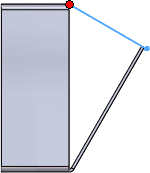 |
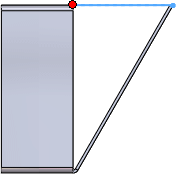 |
| Normal to flange plane (existing functionality): The red vertex is coincident to the end face of the edge flange. (A sketch line is displayed for clarity.) |
Parallel to base flange: The red vertex passes through a plane that is parallel to the face of the base flange. (A sketch line is displayed for clarity.) |
Tangent to Bend Flange Position
You can set an edge flange position to Tangent to Bend. This option is valid for all flange length options and for bends that are greater than 90º.
The flange position will always be tangent to the side face attached to the selected edge, and the flange length will always maintain the exact length.
In the Edge-Flange PropertyManager, under Flange Position, click Tangent to Bend  .
.
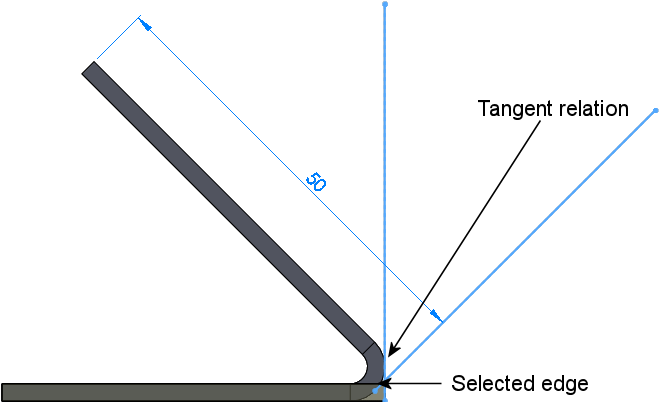
See SolidWorks Help: Edge-Flange PropertyManager.