Recommendation: Use components with single CPoints, rather than multiple CPoints. Single CPoint connectors make routing easier, because wires are not needed between the harness and each connector pin. The extra wiring needed for multiple CPoint connectors adds complexity to the assembly and affects performance. Use multiple CPoint connectors only when single CPoint connectors will not work.
Recommendation: For single CPoint connectors, place the CPoint where the wires or cables enter or exit the connector, for example at the end of a strain relief device, as shown in the image below. The point can also be offset from the rear of the connector.
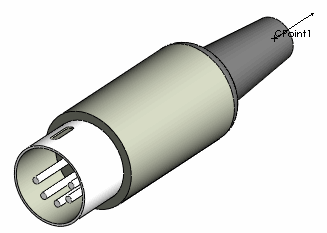
A CPoint has an Additional Internal Wire Length attribute in the CPoint PropertyManager. Set the length value so that the wire is long enough to connect from the CPoint to the farthest pin.
For multiple CPoint connectors, add a CPoint for each pin and use CPoint Schematic Pin ID to indicate which pin a CPoint represents. The Auto Route tool can be used to help with routing the wires to each connector pin.
Recommendation: Add a component reference for each connector. When you have several similar connectors in a design, it is often useful to give each individual instance a descriptive name. Right-click the connector, select Component Properties and enter a unique name in Component Reference in the Component Properties dialog box. These references are automatically added to connectors when creating a route using a From-To List