Grid and Snap
SolidWorks snaps to sketch geometry on the fly. For example, as the pointer approaches a line endpoint, the pointer changes to recognize the endpoint so you can choose to select it.
SolidWorks offers a display grid and snap grid while in sketch mode and in drawings. You can align the grid to a model edge and you can snap to an angle. The grid and snap capabilities are not often used in SolidWorks since dimensions and relations provide the required accuracy.
|
Grid with snap in a sketch
|
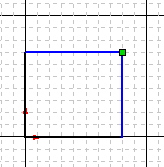
|
|
Grid aligned to a specified model edge
|
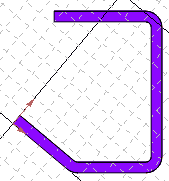
|
Related SolidWorks Topics
Align Grid/Origin PropertyManager
Grid and Snap Options