Derived Configurations
Derived configurations allow you to create a parent-child relationship within a configuration. By default, all parameters in the child configuration are linked to the parent configuration. If you change a parameter in the parent configuration, the change automatically propagates to the child.
 You can override any configurable parameter in the derived configuration so that the parameter is no longer linked to the parent.
You can override any configurable parameter in the derived configuration so that the parameter is no longer linked to the parent.
|
Consider the following example. Part1 has three configurations:
|
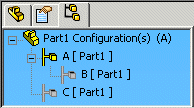
|
The following table shows the effect on configurations B and C when you change configuration A.
|
Change configuration A and apply the change to:
|
Effect on configuration B
|
Effect on configuration C
|
|
|
Changes
|
Does not change
|
|
Specify Configurations
(specify configuration A)
|
Changes
|
Does not change
|
|
|
Changes
|
Changes
|
Click
to see an example of derived configurations.
To create a derived configuration manually:
-
In the ConfigurationManager, right-click a configuration and select Add Derived Configuration.
-
Set options in the PropertyManager.
-
Click  .
.
The derived configuration is added to the ConfigurationManager underneath its parent.
 You can also add derived configurations using the Modify Configurations dialog box.
You can also add derived configurations using the Modify Configurations dialog box.
To create a derived configuration with a design table:
The column header in a design table for controlling derived configurations uses this syntax:
$PARENT
 The column header is not case sensitive.
The column header is not case sensitive.
In the table body cells, type the parent configuration names.
 You cannot specify a parent configuration in a design table if its child configuration was created first, unless the parent configuration already existed in the model.
You cannot specify a parent configuration in a design table if its child configuration was created first, unless the parent configuration already existed in the model.
|
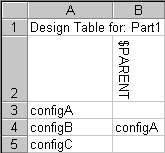
Valid: Parent created before derived configuration
|
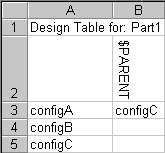
Invalid: Parent created after derived configuration
|