Connector - Spring
A Spring  connects parallel planar faces or concentric cylindrical faces with springs that can resist tension only (cables), compression only, or tension and compression.
connects parallel planar faces or concentric cylindrical faces with springs that can resist tension only (cables), compression only, or tension and compression.
Note: Spring connectors for surfaces and sheet metal bodies are available for static, frequency, dynamic, and buckling studies. The feature is not available for composite shells. For nonlinear studies, define connectors between two vertices or reference points only.
Type
-
Compression Extension  . Resists tension and compression. Available for static, frequency, buckling, and nonlinear studies.
. Resists tension and compression. Available for static, frequency, buckling, and nonlinear studies.
-
Compression only  . Resists compression only. Available for static and nonlinear studies.
. Resists compression only. Available for static and nonlinear studies.
-
Extension only  . Resists tension only. Available for static and nonlinear studies.
. Resists tension only. Available for static and nonlinear studies.
-
Flat parallel faces.
-
NOTE: Edges of shells refer to edges of surface bodies and the face containing the smallest dimension for sheet metal bodies. The program meshes the sheet metal bodies with shell elements and converts the face of the sheet metal containing the sheet metal thickness into an edge.
Options
 Not all options are available for all types of springs.
Not all options are available for all types of springs.
-
Units  .
.
-
Distributed. The value of the stiffness per unit area (or unit length if you selected an edge of shell). The equivalent total stiffness equals the common area (or common length if you selected an edge of shell) of projection multiplied by the distributed stiffness.
-
Total. The value of the total stiffness. The total stiffness is distributed uniformly on all selected faces or edges of shells.
-
Normal Stiffness or Radial Stiffness  . Stiffness normal to the faces or the edges of shells.
. Stiffness normal to the faces or the edges of shells.
-
Tangential Stiffness or Shear Stiffness  . Stiffness in the plane of the faces or tangential to edges of shells.
. Stiffness in the plane of the faces or tangential to edges of shells.
-
Rotational Stiffness  . Torsional stiffness between two points.
. Torsional stiffness between two points.
-
Compression preload force. Not available for Extension-only spring.
-
Tension preload force. Not available for Compression-only spring.
Symbol Settings
-
Edit color. Select a color for the symbols.
-
Symbol Size  . Set the size of the symbols.
. Set the size of the symbols.
-
Show preview. Toggles the display of the connector symbols in the graphics area.
Tips
NOTE: If you selected an edge of a shell from a body and face of a solid or edge of a shell from another body, springs are introduced along the common length of projection of the edges from one body to edges or faces of another body.
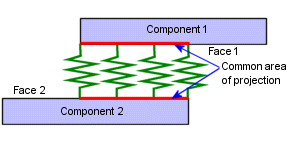
-
You can split one or both faces by projecting one face onto the other. Define a spring between the new, aligned faces.
-
When viewing results, plot the deformed shape with 1.0 scale factor to ensure there is no interference between components. When interference occurs, the results are not valid. Define contact conditions between the interfering faces before re-running the study.
Related Topics
Connectors PropertyManager
Summary of Connectors