Datum Feature Symbols
You can attach a datum feature symbol to the following items:
-
In a part or assembly, on a planar model surface or on a reference plane
-
In a drawing view, on a surface that appears as an edge (including silhouette edges) or on a section view surface to identify datum planes in the part
-
A geometric tolerance symbol frame
-
In a note
-
On a dimension, except for:
-
You can also drag and drop datum feature symbols onto existing dimensions and geometric tolerance frames.
|
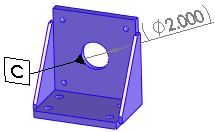
|
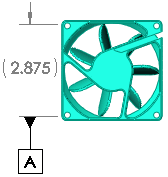
|
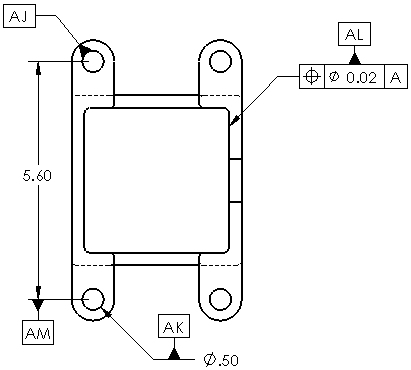
|
|
Datum feature symbol attached to model surface
|
Datum feature symbol attached to dimension
|
Datum feature symbols attached to model surface, dimensions, and geometric tolerance symbol frame
|
To insert datum feature symbols:
-
Do one of the following:
 You can pre-select a dimension or geometric tolerance symbol to attach the datum feature symbol to the annotation, or you can drag the datum feature symbol onto the dimension or geometric tolerance symbol after it is created.
You can pre-select a dimension or geometric tolerance symbol to attach the datum feature symbol to the annotation, or you can drag the datum feature symbol onto the dimension or geometric tolerance symbol after it is created.
-
Edit the options in the Datum Feature PropertyManager
.
-
Click in the graphics area to place the attachment and then the symbol. The attachment (such as a filled triangle) bends with the angle of the drawing edge.
-
Continue inserting as many symbols as needed.
-
Click OK  .
.

If you drag a datum feature symbol off the model edge, an extension line is added.
To edit a datum feature symbol, select the symbol.
NOTE: If you use ANSI dimensioning standards, you can display datum feature symbols in the 1982 style. To select this option for the active document, click Tools, Options, Document Properties, Annotations,
Datums
. Select Display datums per 1982:
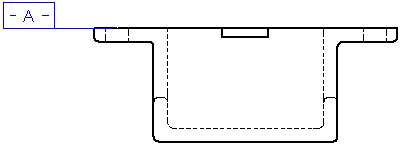
Related Topics
DimXpert Auto Dimension Scheme PropertyManager