Exploded Views in Drawings
You can create an exploded drawing view from an existing exploded assembly view. The actual view is a model view, usually in the isometric orientation.
-
In the assembly:
-
Create a new configuration.
- Create an exploded view.
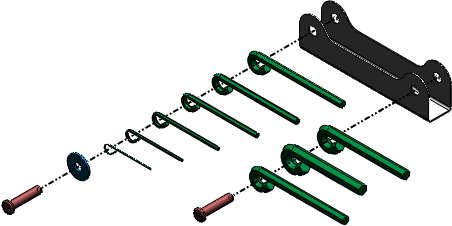
-
In the drawing:
-
Insert a model view of the assembly using the orientation needed for the exploded view.

- Right-click the drawing view and click Properties.
-
In the Drawing View Properties dialog box, under Configuration information, select Show in exploded state.

Alternatively, to display any of these drawing views in an exploded state, you can:
- Right-click the drawing view and click Show in Exploded State.
- In the Drawing View PropertyManager, under Reference Configuration, select Show in exploded state.