You can edit ECAD properties from CircuitWorks. The cellphone IDF file does not include a height for the BUZZER_CHB_03N_04 component. SolidWorks models components with zero height as sketches.
To change the BUZZER_CHB_03N_04 component height:
-
From the tree, expand Components and select BUZZER_CHB_03N_04.
CircuitWorks highlights the component on the preview image. CircuitWorks shows a zero-height component in the tree with a  icon and in the preview image as a wireframe.
icon and in the preview image as a wireframe.
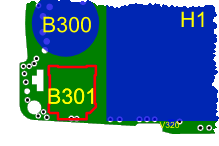
- Right-click BUZZER_CHB_03N_04 and select Properties.
- From the Component Properties panel (right side of the CircuitWorks window), type 2 for Height (mm).
The component now has a  icon in the tree and is a solid component in the preview image.
icon in the tree and is a solid component in the preview image.