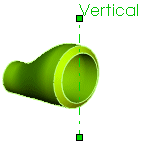The following item is optional for a component to be used as an eccentric reducer in SolidWorks Routing.
You can create an axis in an eccentric reducer to control the angular orientation of the reducer in a route sub-assembly. When you insert the reducer, the vertical axis is aligned to the first construction line drawn in the 3D sketch at the insertion point.
Attention: Names of routing sketches and dimensions are case sensitive.
Axis
An Axis:
- Named Vertical
- Perpendicular to the route
Example: