To create a planar surface bounded by a set of closed edges in a part:
- Click Planar Surface
 (Surfaces toolbar) or .
(Surfaces toolbar) or .
-
In the PropertyManager, select a set of closed edges in a part for Bounding Entities
 . All edges in the set must be on the same plane.
. All edges in the set must be on the same plane.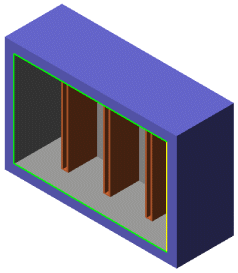
- Click OK
 .
.
To edit the planar surface, right-click the surface and select Edit Feature.