Apply dimensions and relations calculated by the SolidWorks application to fully define sketches or selected sketch entities.
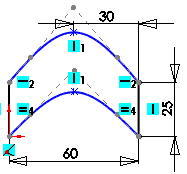
Entities to Fully Define
| All entities in sketch |
Fully defines the sketch by applying combinations of relations and dimensions. |
| Selected entities |
Applies relations and dimensions only to specific sketch entities that you select for Entities to Fully Define. |
| Calculate |
Analyzes the sketch and generates the appropriate relations and dimensions. |
Relations
| Select Relations to Apply |
|
Select All
|
Includes all relations in the results.
|
|
Deselect All
|
Omits all relations in the results.
|
|
| Individual relations |
Include or exclude those relations from the results. For example:
 Include horizontal relations Include horizontal relations
 Exclude horizontal relations Exclude horizontal relations
|
In some sketches only certain relations and dimensions can fully define the sketch. Limiting your selection may prevent the sketch from being fully defined.
| In this sketch, no relations were allowed. It cannot be fully defined. |
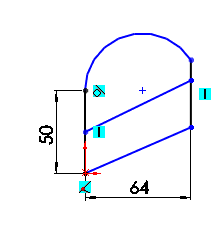 |
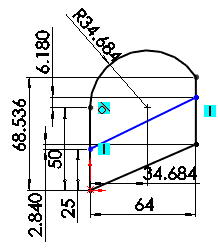 |
|
Dimensions
| Horizontal Dimensions Scheme and Vertical Dimensions Scheme |
- Baseline dimensions
- Ordinate dimensions
- Chain dimensions
- Datum for Horizontal
 (vertical model edge, model vertex, vertical line or point) and Vertical (vertical model edge, model vertex, vertical line or point) and Vertical  (horizontal model edge, model vertex, horizontal line or point) dimensions. (horizontal model edge, model vertex, horizontal line or point) dimensions.
|
| Dimension placement |
Inserts the dimensions:
- Above sketch or Below sketch
- Right of sketch or Left of sketch
Baseline dimensions:
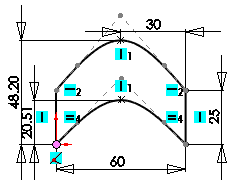
|
Ordinate dimensions:
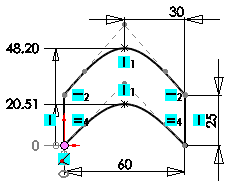
|
|