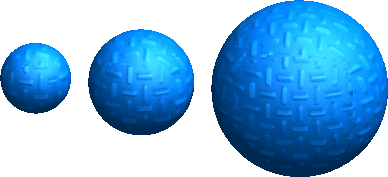You can now use a default scale for textural appearances, surface finishes, and decals.
Previously, the software automatically scaled textures, surface finishes, and decals to the model size. To use a default scale instead of scaling appearances to the model size, click and clear Automatically scale textures, surface finishes, and decals to the model size.
The default scale of SolidWorks textures, surface finishes, and decals mimics the real-life scale.
For example, in the following image, the textured appearance is scaled to the model size, creating a different texture scale on each body it is applied to:
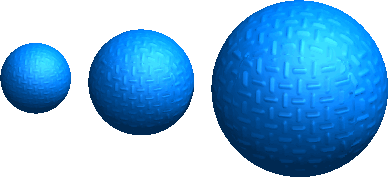
However, in the following image, the same appearance uses a default scale: