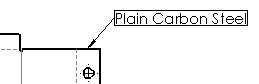To link a cut list property to a balloon:
- In a drawing with cut list properties, click .
- Attach the balloon to a face or edge.
- In the Balloon PropertyManager, under Balloon Settings, in Balloon text, select Cut List Properties.
- Click the down arrow and select one of the cut list properties.
- Drag the note to a location.
- In the Balloon PropertyManager, click
 .
.