In this drawing, you paint the bilateral toleranced dimension format to the other dimension.
To use Format Painter:
-
Click Format Painter
 (Tools toolbar) or .
(Tools toolbar) or .
- Select the source dimension for the format.
The dimension changes color.
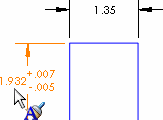
-
Select the destination dimensions to paint with the source dimension format.
The destination dimension changes to a bilateral format and applies the same tolerance values.
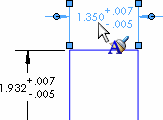
If the destination dimension already has a tolerance, Format Painter applies the bilateral format, but does not override the tolerance values.
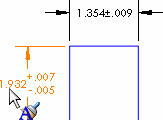 |
 |
| Source with bilateral tolerance values |
Format Painter paints the bilateral format to the destination but leaves the existing .009 tolerance value intact |
- Click
 to close the PropertyManager.
to close the PropertyManager.