First, you open two parts: A finished cast part, and a part that represents the cast stock.
- Open install_dir\samples\whatsnew\costing\cast_part_volume_removed\CAST_CYLINDER.SLDPRT.
This is a finished cast part with some drill and mill finishing operations.
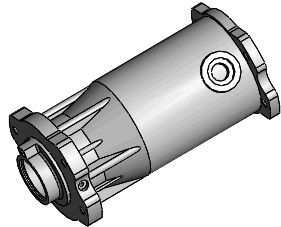
- Save the part as my_cast_cylinder.sldprt.
- To view the part used to represent the stock body for the cast part, open install_dir\samples\whatsnew\costing\cast_part_volume_removed\CAST_CYLINDER_STOCK.SLDPRT.
This is the cast part with the drilled holes and milled portions suppressed.
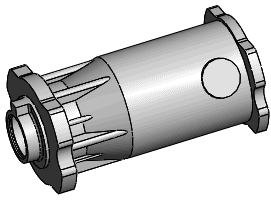
- Close install_dir\samples\whatsnew\costing\cast_part_volume_removed\CAST_CYLINDER_STOCK.SLDPRT.