You can create shaded drawing views with high quality edges to prevent far side edges from displaying on the near side face of a model. This type of view is appropriate for thin-walled models with features, such as walls or ribs, that make contact with the back face of the model.
Also, when you use the high quality option for shaded drawing views, the edges print with better quality and you can hide the edges.
To create a high quality drawing view with shaded edges:
- Open install_dir\samples\whatsnew\fundamentals\ThinWallPart.SLDPRT.
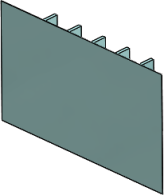
- Click .
- In the Sheet Format/Size dialog box, select A (ANSI) Landscape and click OK.
- Click Open READ-Only.
- Click OK.
- From the View Palette, drag the Isometric view into the drawing.
- In the PropertyManager, under Display Style, click
 Shaded With Edges.
Shaded With Edges.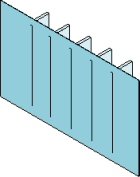
Notice that the ribs contacting the back face are visible on the front face.
- Click High quality.
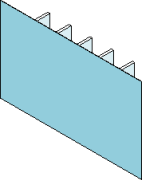
The ribs are no longer visible on the front face.
- Click
 .
.