You can create a section view of surface bodies from a parent view of a part. Additionally, you can apply annotations such as notes and dimensions to the cross section of the surface.
To create a section view of surface bodies:
In a drawing view, click Section View  (Drawing toolbar) or . In the PropertyManager, select Display surface bodies. This setting persists across sessions.
(Drawing toolbar) or . In the PropertyManager, select Display surface bodies. This setting persists across sessions.
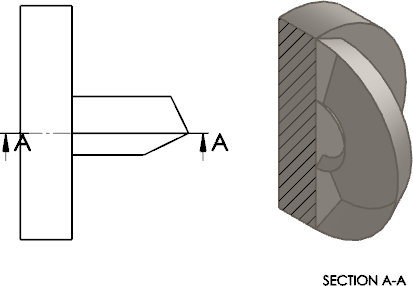
You can create a section view of surface bodies for legacy drawings if the drawings' parent views have surface bodies.