First, you open an assembly, and then you set up a spherical mate.
- Open install_dir\samples\whatsnew\assemblies\spherical_mates\ball ring.SLDASM and save it as my ball ring.SLDASM.
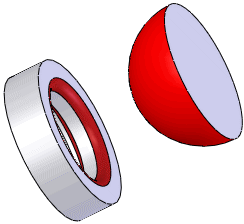
- Click Mate
 (Assembly toolbar) or .
(Assembly toolbar) or .
- Select the ring Face<2>@ring-1 and the sphere Face<1>@ball-1.
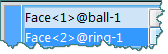
The default tangent mate is selected.
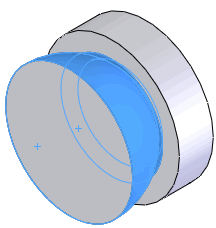
- Click
 .
.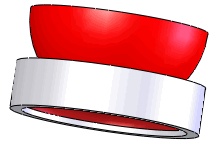
- Close the document without saving it.