The sunlight you add to a model takes location, time, date, and atmospheric conditions into account.
To add sunlight to a model:
- From a part or assembly, click .
-
In the PropertyManager, for Location, Time, and Date, specify the options:
-
For North direction, select a planar face or an edge.
A north direction vector that is perpendicular to the selected face or collinear with the selected edge is projected onto the scene floor.
Click Flip direction to reverse the north direction by 180 degrees.
To align the sunlight scene horizon correctly, ensure that the scene floor is parallel to the bottom of the model.
- For Location, select a location from the list, or click Specify Location and enter values for North latitude and East longitude.
- Enter values for the time:
|
Time zone from GMT
|
Specifies the time zone for the sunlight location relative to Greenwich Mean Time.
|
|
Date
|
Specifies the date to apply the sunlight.
|
|
Time of day
|
Specifies the time to apply the sunlight.
|
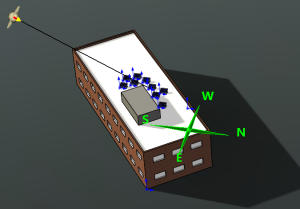
- To set advanced settings such as haze, sun diameter, ground albedo, or sky gamma, click Advanced.
- Click
 .
.