Use the Automatic Border tool to control the zones and borders of a drawing sheet.
To display the Automatic Border PropertyManager:
- In a drawing, click Edit Sheet Format
 (Sheet Format toolbar).
(Sheet Format toolbar).
- Click Automatic Border
 (Sheet Format toolbar).
(Sheet Format toolbar).
Page 1 of 3
Use this page to delete sketch entities and annotations from the sheet format. For example, you can delete existing format entities before
creating a new smart border.
Delete List
On the drawing sheet, select sketch entities and annotations to delete. The items are deleted when you click  .
.
Page 2 of 3
Use this page to define margins, borders, and zones.
Zone Size
| Distribution |
|
|
| |
50mm from center |
Sets zone size to 50mm and centers zones to margin or sheet, based on the Region selection.
|
| |
Evenly sized |
Evenly distributes zone size based on the Rows and Columns values, and centers zones to margin or sheet, based on the Region selection.
|
| Region |
|
|
| |
Margins |
Centers zones to margin. |
| |
Sheet |
Centers zones to sheet. |
Margins
| Set values for Left, Right, Top, and Bottom. |
When you set Region to Margins, these specified values move the zone setting. This example shows increased values for Left and Top.
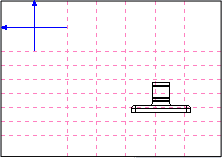
|
| Line Width of Border |
|
| Line Style of Border |
|
| Double-line border |
Displays outer border lines.
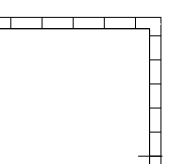
|
Independent Border
Breaks the relationship between the border and margins but still maintains a relationship to zone sizes.
| Border |
Sets values for Left, Right, Top, and Bottom. |
Zone Formatting
| Zone dividers |
Show Zone Dividers |
Displays zone dividers.
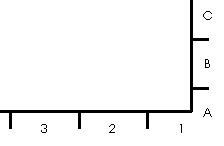
|
| |
 Line Style Line Style
|
Sets the style. |
| |
 Line Thickness Line Thickness
|
Sets the thickness or select Custom size and enter a thickness. |
| |
 |
Sets the length for the zone divider.
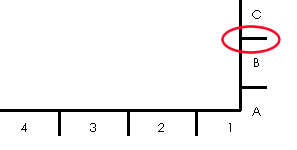
|
| Center zone divider |
|
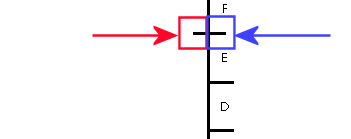 |
| |
 |
Sets the length for the outer center zone divider. In this example, the outer center zone divider is in the blue box. |
| |
 |
Sets the length for the inner center zone divider. In this example, the inner center zone divider is in the red box. |
| Zone labels |
|
|
| |
Show columns |
Displays column labels. |
| |
Show rows |
Displays row labels. |
| |
Label Offset from Border |
Sets the offset between the label and the border. |
| |
Use document font |
|
Layer
 |
Layer |
In drawings with named layers, select a layer.
|
Page 3 of 3
Use this page to define margin mask areas for zone labels and dividers that provide
a convenient location for notes.
Margin Mask
 |
Plus |
Inserts a margin mask area that you can resize and drag over view labels and zone
dividers to hide them. |