The Hole Callout tool adds driven diameter dimensions to holes created by the Hole Wizard or circular cut features.
Best results are obtained by creating holes using the Hole Wizard.
Hole callouts are available in drawings. If you change a hole dimension in the model, the callout updates automatically.
Hole callouts use Hole Wizard information when you create a hole with the Hole Wizard. The default formats for the Hole Wizard types are stored in
<install_dir>\solidworks\lang\<language>\calloutformat.txt. A second file, calloutformat_2.txt, is a simplified version. You can edit either file. If you want to use the second file, you must rename the file to calloutformat.txt, which is the file name the SOLIDWORKS software references. You can set the location of the default folder for Hole Callout Format File in .
The number of instances is included in the hole callout if a hole in a linear or circular pattern was created in the Hole Wizard. In the JIS standard, you can change the number of instances indicator to "x" or "-".
Hole callout examples
A hole callout using information from the Hole Wizard:
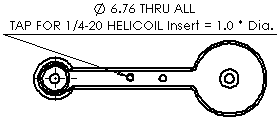
The same hole callout, but defined by geometry:

A cut feature representing a hole. The cut feature must contain a circular sketch:
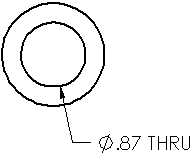
You can add tolerances and precision to hole callouts:
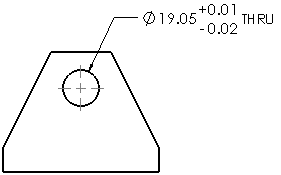
The axis of the hole must be normal to the drawing sheet.