Set the properties when inserting center marks in drawings. The properties available vary depending on the type of center mark selected.
To display the Center Mark PropertyManager:
In a drawing, click Center Mark  (Annotations toolbar) or .
(Annotations toolbar) or .
Style
Defines the center mark style. For details, see Style.
Options
|
Connection lines
|
Connects the center mark symbols.

|
|
Circular lines
|
Creates the large circular centerline through the holes in the pattern.

|
|
Radial lines
|
Creates lines from the pattern's center out to holes in the pattern.

|
|
Base center mark
|
Adds a center mark to the pattern's center.

|
Manual Insert Options
 |
Single Center Mark |

|
 |
Linear Center Mark |
Insert center marks into a linear pattern of circles or arcs. When a linear pattern is recognized, click Propagate  to create center marks in all instances of the pattern. to create center marks in all instances of the pattern.
Connection lines. Connects the center mark symbols.
 |
| Center marks propagated to a linear pattern |
 |
| Linear center marks with connections lines |
|
 |
Circular Center Mark |
Insert center marks into a circular pattern of circles or arcs.

Options
|
| |
Slot center mark
|
|
| |
Connection lines |
Automatically adds connection lines for new center marks, when possible. |
Display Attributes
Clear Use document defaults to change the following attributes set from Document Properties - Centerlines/ Center Marks.
|
Mark size
|
Mark size is the length from the center point to an end of the center mark.

|
|
Extended lines
|
Center points are center marks with Extended lines turned off. You can drag the extended lines to resize them.
 |
 |
| Selected |
Cleared |
|
|
Gap
|
Gap is the distance between the center mark and the extension line. You can change the gap when Scale by view scale in Document Properties - Centerlines/ Center Marks is cleared.
 |
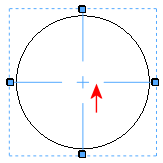 |
| Selected |
Cleared |
|
|
Centerline font
|
 |
 |
| Selected |
Cleared |
|
Angle
 |
Angle |
If the center mark is rotated because the view is rotated, the rotation angle appears here. A positive angle rotates the center mark counterclockwise. |
Layer
 |
Layer |
In drawings with named layers, select a layer. |