Smart Fasteners automatically adds fasteners to your assembly if there is a hole, hole series, or pattern of holes, that is sized to accept standard hardware. It uses the SOLIDWORKS Toolbox library of fasteners, which has a large variety of ANSI Inch, Metric and other standard hardware. Smart Fasteners follows the Files options in the SOLIDWORKS Toolbox - User Settings dialog box to determine if fasteners are added to an assembly as a configuration of an existing part or as a copy of an existing part. For information about configuring Toolbox, see Toolbox Help.
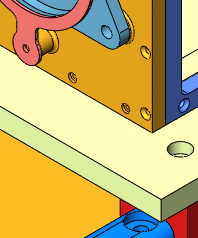 |
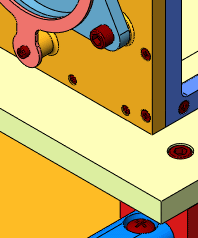 |
| Assembly with various types of holes
|
Assembly with Smart Fasteners
|
You must enable the SOLIDWORKS Toolbox Library to use Smart Fasteners:
- Click .
- Select SOLIDWORKS Toolbox Library.
- Click OK.
Holes for Smart Fasteners
Smart Fasteners adds fasteners to available hole features in assemblies. The holes can be assembly or part features. You can add fasteners to specific holes or patterns, faces or components, or to all available holes.
Smart Fasteners is feature-based. Fasteners are placed in Hole Wizard holes, simple holes, and cylindrical cut features. Smart Fasteners does not recognize holes in derived or imported bodies. If you extrude a sketch of a rectangle with a circle in it as a base feature, Smart Fasteners does not recognize the inside of the boss as a hole, because the cylinder is not a separate feature. See Unsupported Hole Types for more information on hole recognition.
Fasteners
Hole Wizard holes are fitted with matching bolts or screws. For other types of holes, you can configure Smart Fasteners to add any type of bolt or screw as a default. The fasteners are automatically mated to the holes with concentric and coincident mates.
Hardware Stacks
Smart Fasteners can add nuts and washers to your fasteners. Nuts and washers are automatically mated to the fastener with a concentric mate, and to the fastening surface with a coincident mate.
Configurations
The added fasteners are fully parameterized parts. Each Smart Fastener is shown in the FeatureManager design tree, and can be expanded to show individual features. Smart Fasteners added to hole patterns use a fastener pattern derived from the hole pattern. The fasteners are all the same type and size, but you can use different configurations of the fastener in the pattern. For example, you can make some bolts longer than others.
Editing
You can change your fasteners with the Edit Smart Fasteners command. It is not recommended to edit the individual parameters of a Toolbox part using Edit Sketch or Edit Feature. These functions do not update the Toolbox database.