| None (For 2D paths only.) |
Aligns the profile normal to the path. No correction is applied.
|
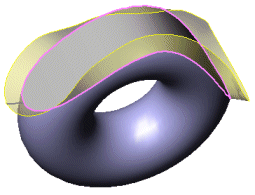 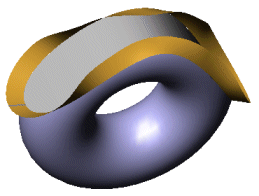
With None selected, the profile fluctuates, preventing a smooth sweep.
|
| Minimum Twist (For 3D paths only) |
Applies a correction to minimize the twisting of the profile along the path. |
|
Direction Vector |
Select a plane, planar face, or line to define the vector. When you select a plane or planar face, the normal of the plane or planar face is applied. If you select a line, the line direction provides the direction vector.
The section plane (along which the sweep is created), always includes the direction vector as its X-axis. The normal of the plane, the Z-axis, is the plane that contains the direction vector and the path tangent at that point.
|
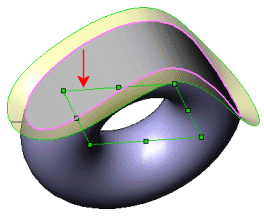 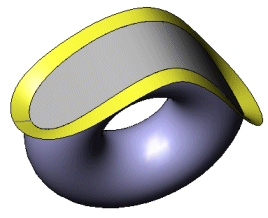
The Front plane (shown) is the Direction Vector. The profiles do not fluctuate, remaining aligned along the entire path, and creating a smooth sweep.
|
| All Faces |
If the path includes neighboring faces, you can select All Faces. When the path includes 2 alternative faces, click Next Face to switch faces. The section plane (along which the sweep is created), always includes the face normal as its Y-axis. The normal of the plane, the Z-axis, is the tangent of the path at that point.
|
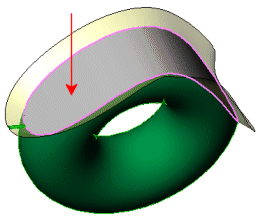 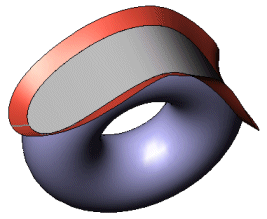
All Faces selected (as shown). The profiles do not fluctuate, remaining aligned along the entire path, and creating a smooth sweep.
|