In a multibody part, you can create a body defined by the intersection of multiple bodies.
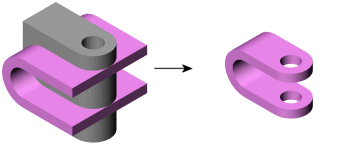
You can only combine bodies contained within one multibody part file. You cannot combine two separate parts. However, you can create a multibody part by using Insert Part to place one part into the other part file. Then you can use Combine on the multibody part.
To create a body from the overlap of multiple bodies: