You can use the triad to position parts in a route with greater precision for piping, flexible tubing, and electrical.
To display the triad every time you place a part, click and select the option Use triad to position and
orient components on drop.
You can also right-click a part and select Move fitting with triad.
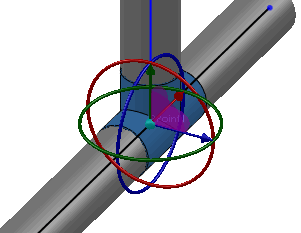
Any subsequent action, such as clicking in the graphics area, closes the triad.