The Bill of Characteristics is reorganized from a tree to a grid. This
condenses the view and simplifies grouping, ungrouping, sorting, and ordering. You also have
the ability to personalize and change report formatting.
You can select multiple characteristics using keyboard shortcuts (Ctrl + click or Shift + click) to reorder characteristics.
New columns support the group/ungroup feature. The columns indicate the ID
# (balloon number) and Char # (characteristic
number). This is important because a report could have two characteristics (such as 18.1
and 18.2) but only one balloon (18) in the drawing to save space.
With grouping and ungrouping, you can:
- Group similar characteristics.
- Have multiple characteristics share a unique balloon.
- Mark a unique characteristic as "key".
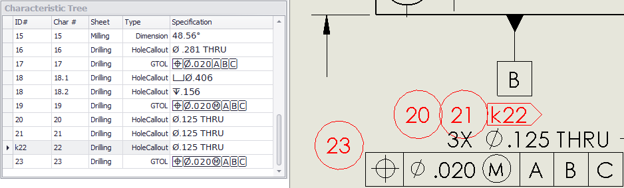 |
| Key
characteristic with a separate balloon |