After running a nonlinear static or nonlinear dynamic study, you
can list the free body forces on select geometry entities at each solution
step.
In the Nonlinear-Static dialog box,
click Compute free body forces.
When the analysis completes, right-click Results, and click List Result
Force. Under Options select
Free Body Force.
Select geometry entities (face, edge, or vertex) or a body to list the
free body forces that act on the selected entities for a defined solution step.
The free body forces can come from contact, external loads, restraints,
or connectors.
Free body calculations are not available for 2D simplification
studies.
Table 1. Listing of Free Body Forces on Selected Faces
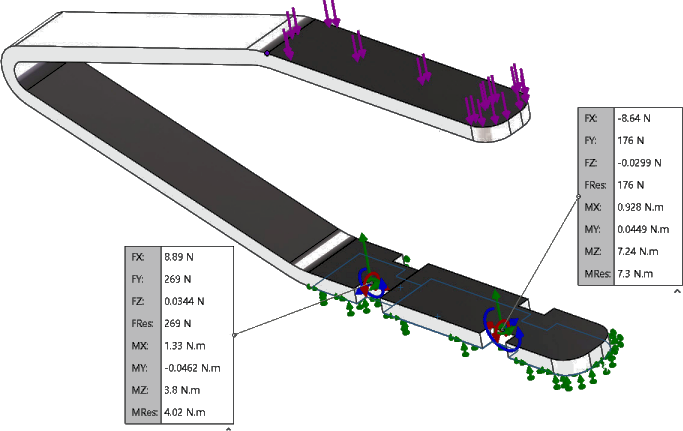 |