The Bill Of Materials tab displays
the bill of materials of SOLIDWORKS PDM items or of a SOLIDWORKS assembly, drawing, part, or
weldment part.
In the large screen layout,
the Bill of Materials tab is available in the
file detail view. The supported BOM types are:
- Computed BOMs
- Weldment BOMs
- Weldment cut lists
- SOLIDWORKS BOMs
To display the Bill of Materials tab:
In the large screen layout, click the file name and click the Bill Of Materials tab.
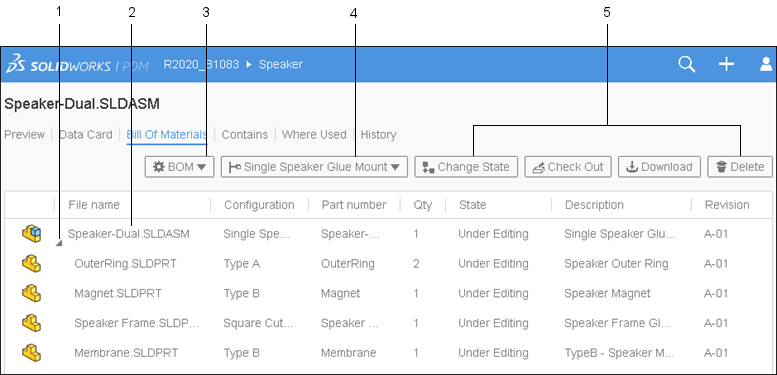
Bill of Materials Tab
| 1 |
Expand or collapse |
Expands or collapses the indented BOMs. |
| 2 |
Table view |
|
BOM
|
Displays the selected item for
Indented
or Top Level
Only.
|
|
| 3 |
BOM type and options |
Displays the name of the selected BOM at the top with the list of
other BOMs and options based on the selected BOM.
| Selected
BOM |
List of
BOMs |
View option and reference
version |
| BOM |
Computed
BOM, Weldment BOM, Weldment cut list, SOLIDWORKS
BOM |
Indented, Parts Only, Top
Level Only, As Built, Latest |
| Weldment
BOM or Weldment cut list |
Computed
BOM, Weldment BOM, Weldment cut list |
- |
| SOLIDWORKS
BOM |
Computed
BOM, SOLIDWORKS BOM |
- |
|
| 4 |
Configurations or sheets |
Displays the name of the selected configuration or sheet for Computed
BOM, Weldment cut list, and Weldment BOM. |
| 5 |
Actions |
Lets you select options and perform actions based on user permissions:
- Change
State
- Check
Out
- Download
- Delete
|