 |
X mirrored,
Y mirrored X and Y axes
mirror about the plane.
|
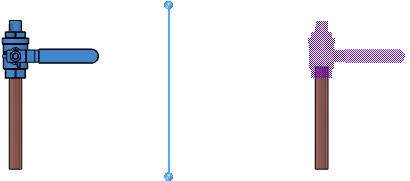 |

|
X mirrored and flipped, Y
mirrored X and Y axes
mirror about the plane with the X-axis direction
reversed.
|
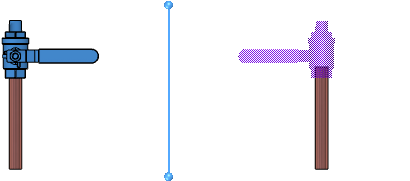 |
 |
X mirrored, Y mirrored and
flipped X and Y axes
mirror about the plane with the Y-axis direction
reversed.
|
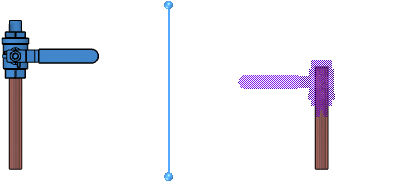 |
 |
X mirrored and flipped, Y
mirrored and flipped X
and Y axes mirror about the plane with the X and Y axes
direction reversed.
|
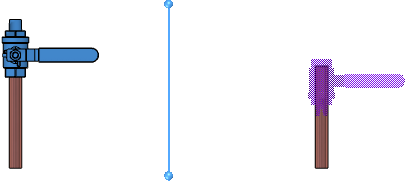 |