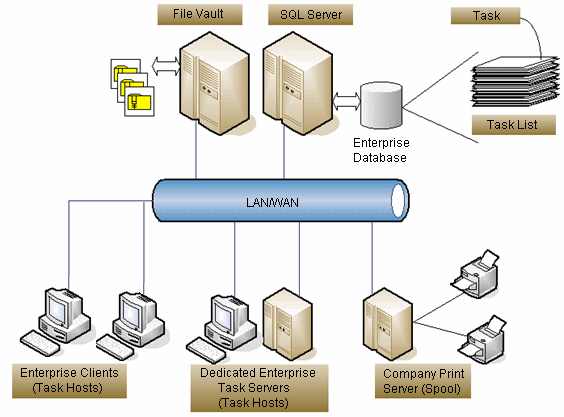The Tasks feature in the Administration tool lets you configure, run, and monitor tasks that you perform frequently on SOLIDWORKS PDM files.
Tasks are defined by add-ins created using the SOLIDWORKS PDM APIs.
SOLIDWORKS PDM provides:
- The SOLIDWORKS Task Add-in, which enables Convert, Design Checker, and
Print tasks for use with SOLIDWORKS files
- An API that lets programmers write their own add-ins for customized
tasks
All tasks use the task framework, which provides multiple ways to execute tasks: on demand, based on a schedule, or triggered by SOLIDWORKS PDM workflow. You can configure the tasks to run on a specific computer or distribute them to both client computers and dedicated servers.
In the following illustration:
- Task List represents tasks that are waiting to be executed.
- Task Hosts are the computers that are configured to execute the tasks.
A task host can be a SOLIDWORKS PDM
client computer used for daily work or a dedicated workstation or server.