Drawing sheets are the "paper" sheets where you place drawing views, dimensions, and annotations.
If your drawing template does not include a sheet format, then you select one
when you:
- Open a new drawing.
- Add a new sheet and is selected.
The standard sheet formats include links to system properties and custom
properties.
In an open drawing, you can change to a different sheet format. In the
FeatureManager design tree, right-click Sheet Format and
click Properties.
To select a sheet format:
- Click New
 (Standard toolbar).
(Standard toolbar).
- Select Drawing
 , then click OK.
, then click OK.
- Select from the following, then click OK.
The sheet width, height, and format are displayed.
Sheet Size
| Standard sheet size |
Select a standard sheet size, or click Browse and locate a custom sheet format file. Select Only show standard formats to display sheet formats for the current drafting standard only. Otherwise, all formats from all standards are listed.
|
| Custom sheet size |
Specify a Width and Height.
|
Sheet Format
Select
Display sheet format (available for
standard sheet sizes).
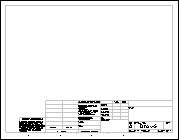
If you click Cancel, no sheet format is used.
To select a different sheet format in an existing drawing document, right-click in the graphics area and select Properties.