In surface models, use this tool to offset model edges and faces onto
surfaces. The tool adds a 3D sketch entity on the surface.
Offset type
To open the Offset on Surface PropertyManager, in a surface
model, click Offset on Surface
 (Sketch toolbar) or .
(Sketch toolbar) or .
| Option |
Description |
| Geodesic Offset |
Creates an offset distance that is the shortest
possible distance between the selected edge and the resultant offset
entity, taking the support curvature into account. |
| Euclidean Offset |
Creates a linear offset distance between the selected
edge and the offset entity that does not include the curvature of
the surface. |
Parameters
| Option |
Description |
| Offset Distance |
Offsets the sketch entity by a specified
distance. |
| Reverse |
Reverses the direction of the offset. |
| Make offset
construction |
Converts the sketch entity to a construction
entity. |
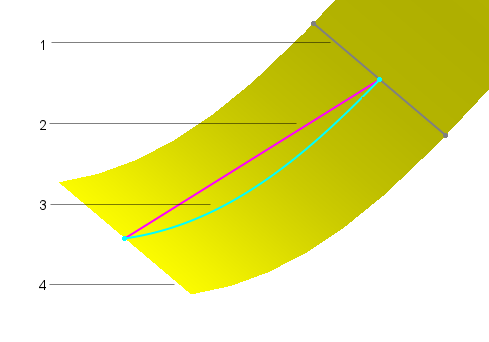 |
| 1 |
Offset sketch entity |
| 2 |
Euclidean offset distance
(measured as a linear distance) |
| 3 |
Geodesic offset distance
(measured along the surface) |
| 4 |
Selected edge for
offset |