You can create features without adding dimensions to sketches. However, it is good practice to dimension sketches.
Dimension in accordance with the model's design intent; for example, you might want to dimension holes a certain distance from an edge, or else a certain distance from each other.
To place a hole a specified distance from the edges of a block, dimension the diameter of the circle and dimension the distance between its center and each edge of the block. Circles are measured from the center by default.
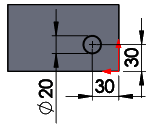
To place a hole a specified distance from another hole, dimension the distance between the centers of the holes. You can also specify dimensions to the minimum or maximum point on the circle.
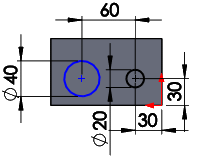
Most dimensions (linear, circular, or angular) can be inserted using a single tool, Smart Dimension  on the Dimensions/Relations toolbar.
on the Dimensions/Relations toolbar.
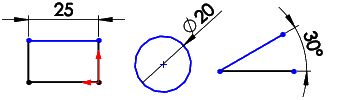
Additional dimension tools (Baseline, Ordinate, Chamfer) are available on the Dimensions/Relations toolbar.
You can dimension all entities in a sketch in one operation with Fully Define Sketch.
To change dimensions, double-click the dimension and edit the value in the Modify dialog box, or drag a sketch entity.